Tips for Preparing Your Records for 2025
Review, organize, and optimize your custody tracking for the year to come.
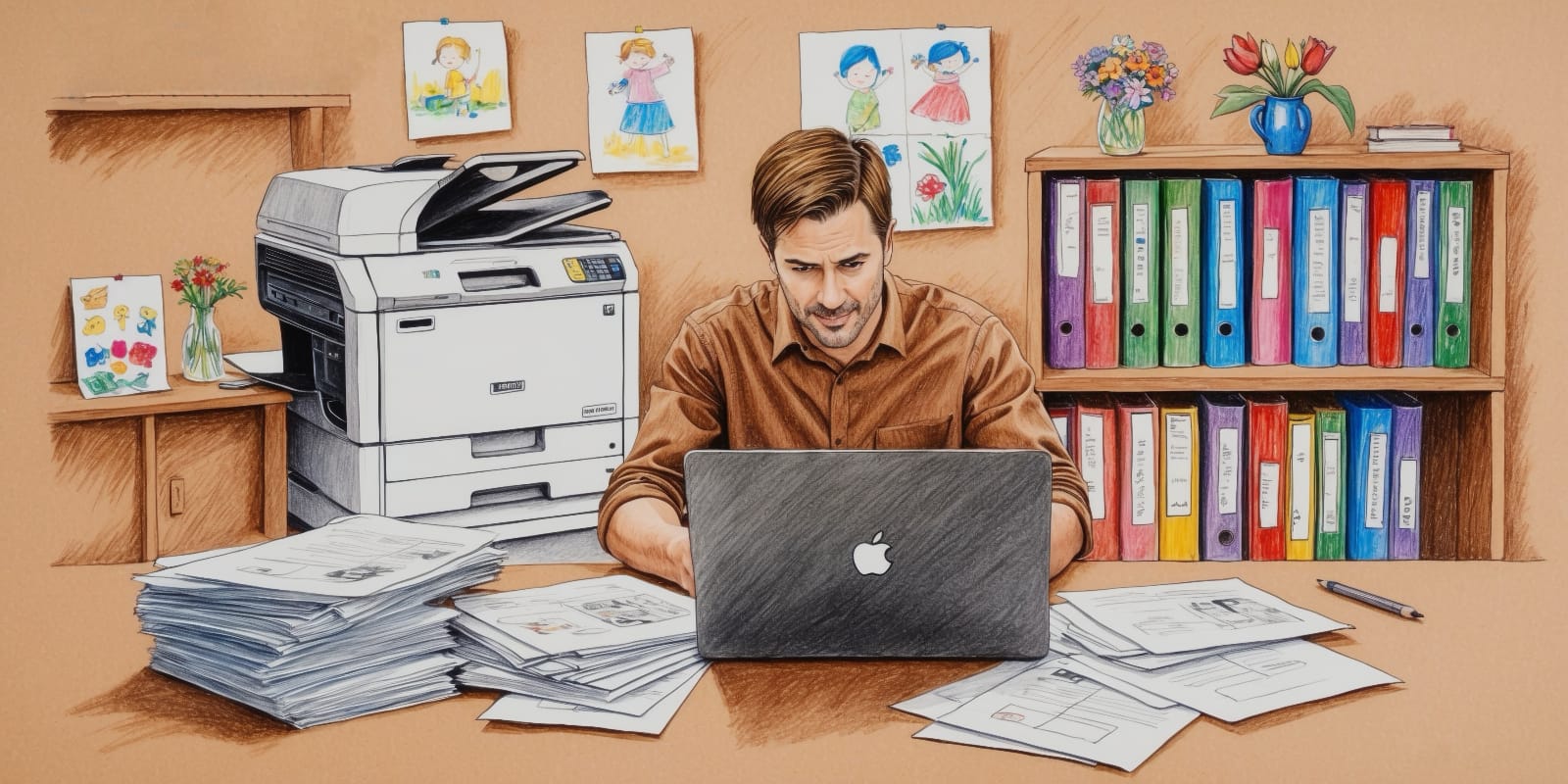
Review, organize, and optimize your custody tracking for the year to come.
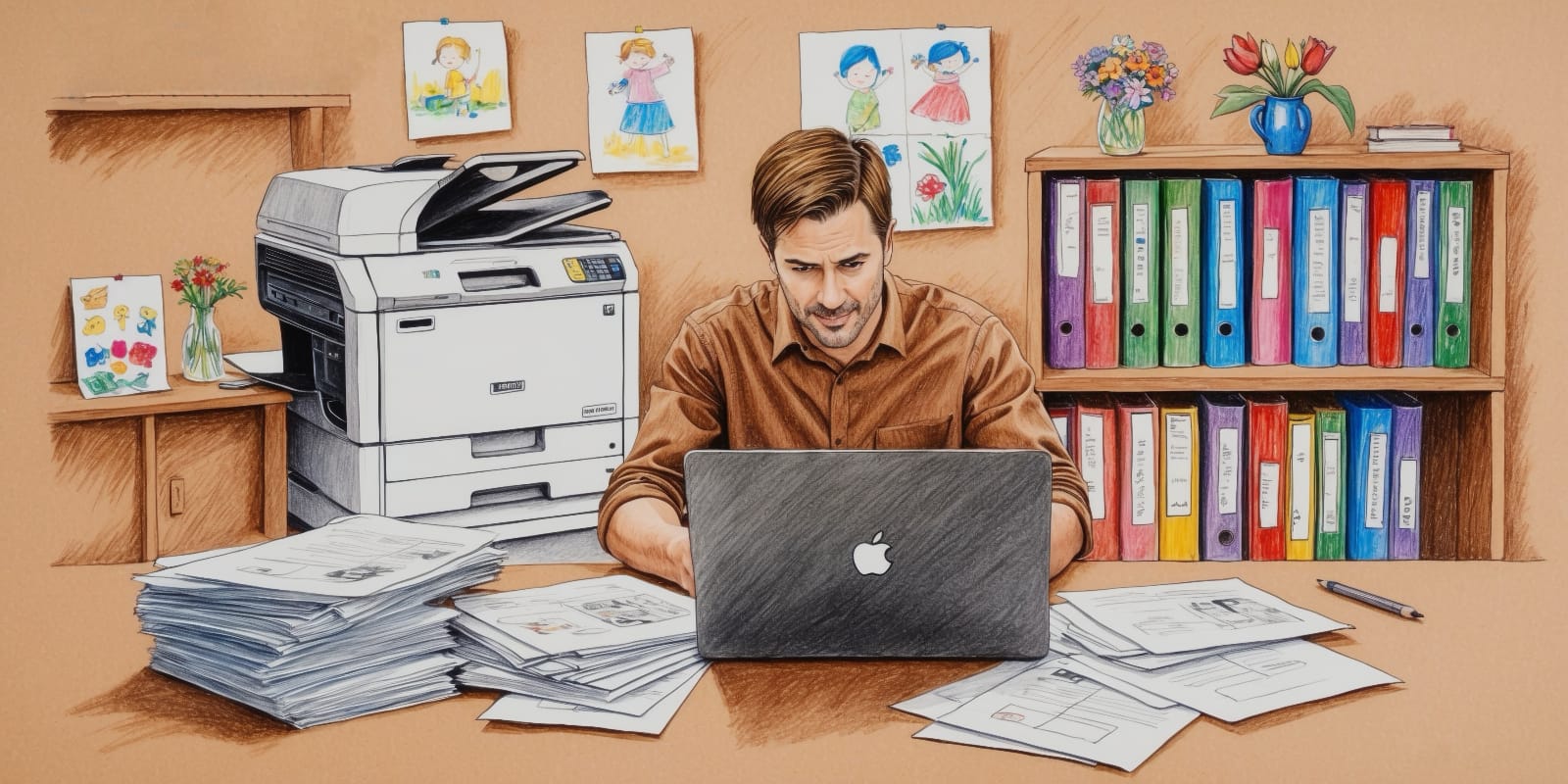
The turn of the year is an opportune time to perform record‑keeping activities in Alimentor. By reviewing your custody schedule, organizing your records, and preparing annual reports, you can start 2025 with confidence and clarity. A well-maintained record-keeping routine ensures your custody arrangements stay accurate and manageable throughout the year.
To make this season even better, the desktop version of Alimentor is now available with a 20% holiday discount until mid-January. If you own a Mac but haven’t yet used Alimentor on it, this is a great opportunity to enhance your workflow with the app’s full range of features on a larger screen.
Here are key actions to get organized for 2025:
Recurring records in Alimentor have end dates that may need extending. If your Alimentor calendar for January 2025 appears incomplete or missing events, it’s time to update your recurring records.
To view the list of expiring events in Alimentor:
To extend a recurrence rule, update the End Repeat date, typically changing it from 1st Jan 2025 to 1st Jan 2026.
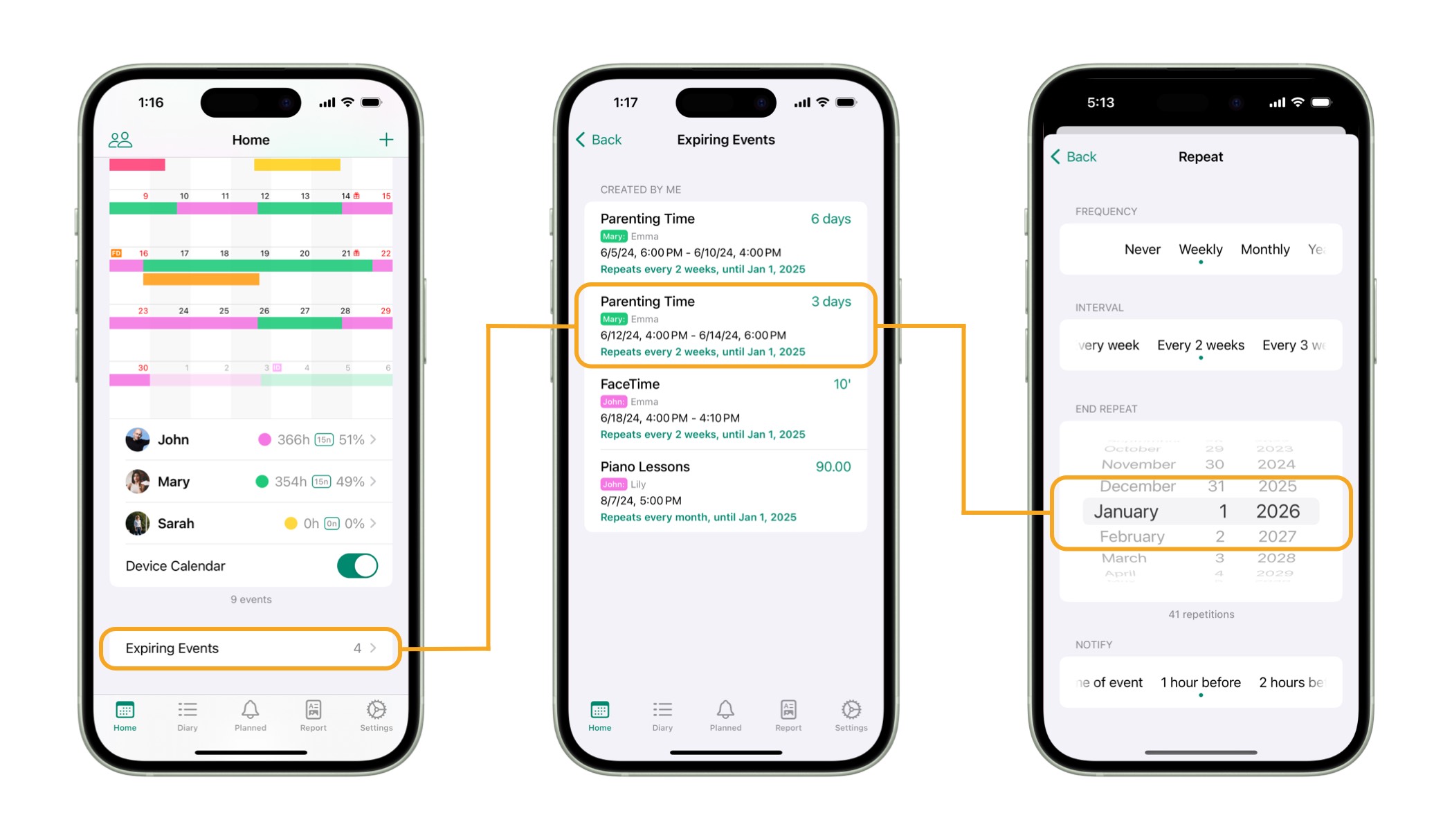
Once your recurring events are extended, review how your schedule for 2025 aligns with holidays, vacations, and other events that might impact your parenting time.
Remember that in Alimentor you can edit individual occurrences of recurring events without affecting the rest. Adjust scheduled dates, update titles, add notes, or attach an email to document agreed-upon changes.
If you use CalSync to automatically export records to external calendar accounts, such as iCloud or Gmail, review and update the date ranges in your export rules as needed.
To edit your CalSync settings:
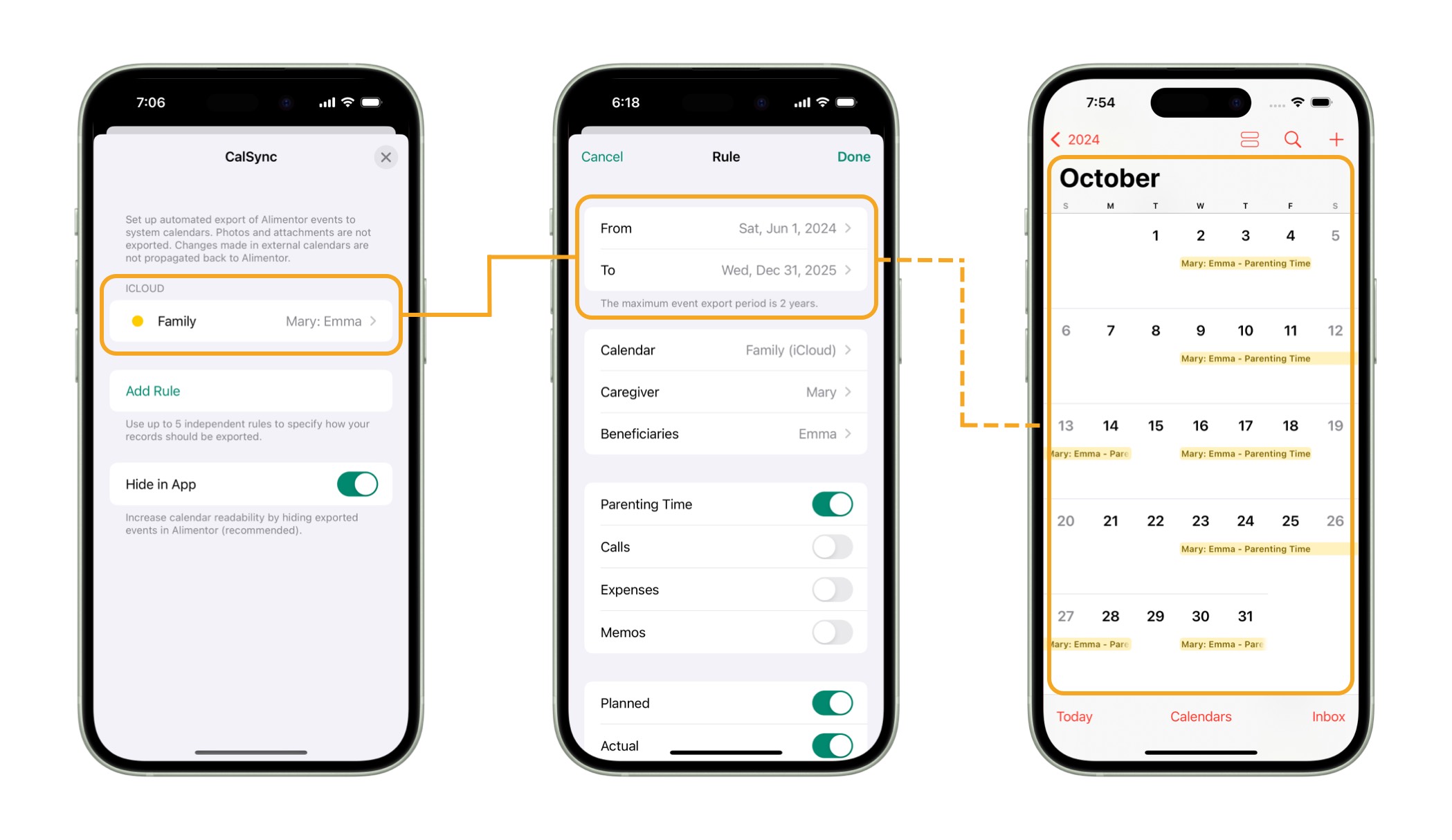
The start of a new year is the perfect opportunity to evaluate and improve your custody planning and tracking practices in Alimentor. Taking a moment to review your records ensures they remain organized, relevant, and effective.
Consider reflecting on these questions:
Build consistency with small, helpful routines:
Preparing and reviewing annual reports can offer valuable insights into your co-parenting efforts and help you track key metrics for the year.
Here are some useful report ideas:
Beginning with version 2.8.1, you can further tailor your reports using text filters, hashtags, and custom section titles:
For deeper analysis, you can export all your records to a spreadsheet. Use this data to create charts and calculations that can be shared with your ex-spouse, mediator, or lawyer.
To generate a file in .xlsx format:
Alimentor automatically backs up all your records to your private iCloud container, as long as there is sufficient storage space available. If your iCloud storage is full, synchronization will stop, and you risk losing your data in case your device is damaged or lost.
To free up space or purchase additional iCloud storage, refer to this Apple Support article on managing iCloud storage.
Navigating child custody, co‑parenting agreements and court proceedings (when necessary), can be among the most challenging experiences for divorced parents. I’m truly grateful that you’ve chosen Alimentor to assist you on this journey. Your trust means everything.
If Alimentor has made a difference for you, consider sharing it with others who might benefit. The start of a new year is a perfect opportunity for parents to take control of their custody planning and discover tools that make life a little easier.
Wishing you a Merry Christmas and a Happy New Year filled with peace, progress, and positive co‑parenting moments!